
My teenage girls have been enjoying the game tutorials from Tektoma. These tutorials utilize the Game Maker software and are a great way to make a start in game building.
In order to utilize the Tektoma tutorials, you will need to download Game Maker and the Game Maker resources (no additional cost). The Tektoma website gives directions on how to do this.
Once you have downloaded these resources, you are ready to begin the video tutorial to create the game of your choice. There is a racing game, arcade game, memory game, platform game, and a fantasy adventure game. The beginning tutorials are about an hour long. The more advanced tutorials are 1-2.5 hours long. You can also download an example of each game.
There are shorter tutorials on how to build a racetrack, improve the looks of a platform game, create and use custom icons, create a standalone version of a game, make a game play in full screen, and add an inventory system to your game.
The program is for ages 7 and up. However, younger ages may need assistance. The tutorial directions are clear and take the designer step by step through the process. The website indicates if the game may contain objectionable material.
Tektoma offers a 14-day free trial after which you would be charged the subscription fee. You may cancel your membership at any time during the free trial and not be charged. The fee for a year of full access is a one-time payment of $140 or $14.95 per month. The 14-day free trial is part of your annual membership.
My daughters picked the racing game to work on and definitely had fun. You can read here what other Crew families found.
Disclosure:This product was provided to our family for free as members of the 2009-2010 Old Schoolhouse Magazine Homeschool Crew. No further compensation was received. Reviews and opinions expressed in this blog are my own.






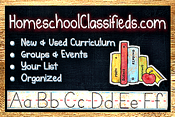



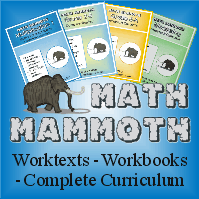
No comments:
Post a Comment