
I recently reviewed an online writing program called My Access! Home Edition from Vantage Learning. We had used this product a few years ago and I was curious to see what changes had been made. The writing prompts are broken into 3 ages groups: 8-10, 11-14, and 15-18. I used it with a 12 and 14 year old.
STUDENT CENTER
-Choose writing prompt (90 choices for 3 age groups)
-Start Writing Course OR Go to Writer's Space
WRITING COURSE -Narrative Writing Prompt
-Reporter training
-Basic elements of narrative writing
-Quiz of basic elements
-Daily access rubric training
-Planning your narrative writing
-Graphic organizer
-Intro: Hook, Setting, Characters
-Rising Action: Events leading to Climax, Conflict
-Climax: Turning Point
-Falling Action: Events after the climax
-Conclusion
WRITER'S SPACE
After the student finishes the writing course, he moves on to writing his first draft. However, the student can return to the writing course at any time. He also has access to the Writer's Toolbox which contains a rubric, writer's models, writer's guide, word bank, student's outline, focus checklist, and word count. The Writer's Guide included in the Toolbox has a lot of information as does the Rubric and the Word Bank should the student choose to utilize those resources. Also available to help the student are the Writer's Checklist and the Graphic Organizer Outline (created during the pre-writing). Two other features of the Writer's Space are the Tutor and Editor. The Tutor uses generic examples to help the student through problems in the 5 graded areas of Focus, Content Development, Organization, Language Style, and Conventions. The Editor uses the student's own writing to show where mistakes have been made in his writing in those same five areas.
WRITING SUBMITTED
Once the student has submitted a writing piece, it is graded as Below Proficient, Proficient, or Advanced in the 5 areas listed above. There are revision activities to help the student learn more about the skill before attempting to revise his writing. However, the activities use generic material so they may not be as effective as learning directly from the student's own material. But when the student goes back in to revise his writing, he can once again go into the Editor and see what the computer has marked as problem areas. Unfortunately, more than once, my daughter experienced that many of the revisions recommended had already been addressed in the original writing and were not errors at all. But there are still some useful critiques that may be followed to tighten up the writing.
PARENT CENTER
I was disappointed in the Parent Center. I would expect to be able to know what projects my students are working on and what steps they have completed on those projects. I also want to be able to see their pre-writing work such as graphic organizers and outlines. But with My Access I can only view a student essay once it has been submitted. And I can only see the essay and the recommended editing plan. I cannot track what my students are working on, and I am not able to see the pre-writing that occurred.
NEAT FEATURES
Each activity the student does in My Access earns him points. The parent account allows you to set rewards for certain point levels providing incentive to use the program features.
My Access! Home Edition also allows the parent to enter his own writing prompts. This can work well if you are using another writing program but want the tools available with My Access. It also works for assigning writing projects from other subjects such as history, science, or literature.
FINAL THOUGHTS
The Student Center has a lot of neat features that can help the student write stronger prose. However, as much as the student center does a good job helping the student through the writing process, my overall feeling is that writing is too subjective for computerized grading. Also, the breadth of tools available in the Student Center may be utilized by a motivated student, but an unmotivated student will miss much instruction that is available.
I can see My Access being beneficial from the beginning stages of the writing process through the second or third draft. After that I would prefer the writing to be critiqued in person.
The Student Center of the program has greatly improved since we used it before; however, for it to work in our family, even in the preliminary stages, more tracking would need to be available through the Parent Center.
THE FINER DETAILS
Visit here to check out My Access! Home Edition for yourself. An annual subscription costs $99.95 and supports up to 3 students. You can upgrade to 6 students for a total of $129.95. If you have high school students, you might be interested in the add-on package of the SAT Prep Pack for an additional $49.95. (I have not reviewed the SAT Pack.)
You will find other Crew reviews here.
Disclosure:This product was provided to our family for free as members of the 2009-2010 Old Schoolhouse Magazine Homeschool Crew. No further compensation was received. Reviews and opinions expressed in this blog are my own.






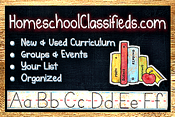



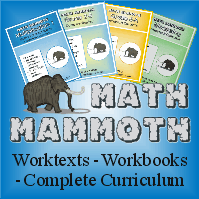
1 comment:
Helpful review. Thanks. I did not get to review this but have been considering buying it for our homeschool for some time.
Post a Comment